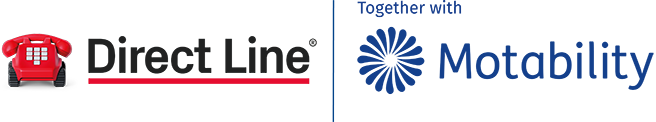This website is run by Direct Line and together with Motability Operations Ltd we’re committed to making sure that as many people as possible are able to access and use the website and its content.
This website fully conforms to AA standard of the Web Content Accessibility Guidelines 2.1. Wherever possible, we comply to AAA standard.
We're here to help
While we aim to make this website as accessible as possible, we know that sometimes issues occur. If you come across any problems, please contact us. We welcome your feedback.
Support for British Sign Language (BSL) users
If you’re hard of hearing and use British Sign Language, you can contact us quickly and safely using the free Convo service.
Connect with a verified BSL interpreter and discuss your policies, quotes, claims or any other customer service queries. Simply use the button below, or download the app.
Visit ConvoBrowser compatibility
We’ll always aim to optimise this website to the latest browsers to ensure maximised browser compatibility. Our sites fully utilise CSS (Cascading Style Sheets) to separate content from presentation, reducing file size and increasing download speeds. Most images have been regulated to the CSS document and where possible text alternatives for graphical content have been provided. The site is also accessible to users whose browsers do not support JavaScript.
We have made sure the site is compatible with a variety of screen readers. Checks have also been carried out on basic operating system screen magnifiers and speech recognition software.
Help with navigation: Using a keyboard instead of a mouse
If you have any restricted mobility in your hand (or you want to avoid strains), you can use your keyboard instead of a mouse. To save on moving your full hand to navigate, you can do it just by touching keys.
- Press 'Tab' to go to the first link on the page.
- Press 'Tab' when you want to move from one link to the next.
- Press 'Enter' to open any link.
- Use arrow keys to navigate up and down any page.
Adapting your experience to your needs
We have tried to make this website as user friendly as possible, but you may be able to improve your experience by changing the computer settings to suit your individual needs. For example, you can change the site’s colours, increase the text size, or switch on the screen reader.
For help customising your experience using features already on your computer, or by installing useful technology, try these sites:
- AbilityNet's My Computer, My way (opens in new window)
- The Web Accessibility Initiative's Better Web Browsing: Tips for Customising your Computer (opens in new window)
We use PDFs (Portable Document Format) on this website. To view a PDF, you'll need Adobe Reader. You'll probably already have this, but if not, it's available to download from Adobe (opens in new window).